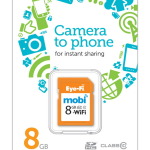Andy Mossack reviews the new Logitech MX Master 3S and becomes immersed in quieter clicks and limitless customisation.
It seems mice have come a long way from simple point-and-click. And thanks to Logitech’s commitment to constant innovation, the humble mouse has become a multi-tasking wireless behemoth. The MX Master 3S is literally packed with features and practically everything is customisable.
This is the next generation version of the much-admired MX Master 3, still retaining the comfort fit and feel of the former but doubling the optical sensor from 4,000 DPI to 8,000 DPI (which tracks on practically any surface, even on glass) and making button clicking noise a thing of the past.
Personally, I think it is a thing of beauty. Its ergonomic design sits in your hand very comfortably considering all the features at your disposal. Seven buttons no less; left/right-click, back/forward, app-switch, wheel mode-shift, and middle click. There’s also a tiny gesture button next to your thumb rest which you can use to map shortcuts simply by pressing it and moving the mouse in various directions.
Perched in between the left and right buttons lies a machined steel electromagnet scroll wheel so precise it can stop on a pixel or scroll a thousand lines a second. But there’s more. A second wheel lies to the lower left of the centre wheel perfectly aligned so your thumb can get to it for sideways movement.

Just below it, a small button will toggle it between a ratcheted scroll and a smooth-as-butter free spin scroll depending on your needs. I always prefer a smooth scroll feel personally, but for very intricate placement, I guess the ratchet would be an especially useful aid. The real genius here is the way it adapts to your touch with something Logitech calls Magspeed Smart Shift, where the scrolling resistance will loosen or tighten depending on your scrolling speed needs.
Install Logitech’s Logi Options+ software and a window opens to functionality heaven. Default settings are applied to a whole host of apps including Adobe Photoshop, Adobe Premiere Pro, Final Cut Pro, Google Chrome, Safari, Zoom, Microsoft Teams, Word, Excel, PowerPoint, and Edge. You can customise buttons to your heart’s desire and, if you also own an MX Keys keyboard, (see my review of the MX Keys Mini) you can see them both on the dashboard and get instant charge juice status assessments too. You can also pair MX Master 3S with up to three devices using the easy switch software.
While we’re on the subject of charging, another cool function is if you are running low on juice you can plug in a fast-charge USB-C cable to the front port, and it will charge the MX Master 3S while you’re using it. It is doubtful you’ll need to though as Logitech proudly states the MX Master 3S has a battery life of seventy days.
Logitech’s MX Master 3S is a mouse game-changer. It has redefined mouse capability in a way computer users could only dream about a few years ago. The only thing missing is duality. If you happen to be left-handed the MX Master 3S won’t fit your hand. Then again, knowing Logitech, that option won’t be far away.
Tell me more about the Logitech MX Master 3S Wireless Mouse
Logitech MX Master 3S Wireless Mouse £119.99
Comes in graphite and pale grey.
Height: 124.9 mm, Width: 84.3 mm, Depth: 51 mm, Weight: 141 g
Like the MX Keys Mini keyboard, the Master series is aimed particularly at the creative sector and businesspeople on the go.